| 일 | 월 | 화 | 수 | 목 | 금 | 토 |
|---|---|---|---|---|---|---|
| 1 | 2 | 3 | ||||
| 4 | 5 | 6 | 7 | 8 | 9 | 10 |
| 11 | 12 | 13 | 14 | 15 | 16 | 17 |
| 18 | 19 | 20 | 21 | 22 | 23 | 24 |
| 25 | 26 | 27 | 28 | 29 | 30 | 31 |
Tags
- u-08
- U-26
- u-13
- u-02
- burpsuite
- u-12
- u-14
- 엑셀 작업 효율화
- 엑셀 화면 크기 조정
- u-06
- u-03
- 버프스위트
- u-11
- u-07
- Burp Suite
- U-25
- 사무실 필수 엑셀 기능
- 버프슈트
- AWS
- U-24
- 엑셀 화면 최적화
- 리눅스보안
- 엑셀 화면 설정
- 엑셀 사용자 편의 기능
- SFTP
- KISA가이드
- pam_tally2.so
- vi사용법
- 정보보안기사실기
- u-09
Archives
- Yesterday
- Today
- Total
반응형
리눅스 CentOS 7.9 ethtool 정리 본문
728x90
반응형
1. ethtool 이란?
네트워크 인터페이스를 확인하기 위해 사용하는 명령어 입니다.
2. 네트워크 디바이스 정보 확인
2_1) 네트워크 디바이스 정보 확인1
ifcfg-ens33 에서 ens33이 네트워크 디바이스 정보
| 명령어 : cd /etc/sysconfig/network-scripts 명령어 : ls |
| root@TEST01:/etc/sysconfig/network-scripts>pwd root@TEST01:/etc/sysconfig/network-scripts>ll total 368 -rw-r--r--. 1 root root 385 Sep 12 19:40 ifcfg-ens33 -rw-r--r--. 1 root root 254 May 22 2020 ifcfg-lo lrwxrwxrwx. 1 root root 24 Jul 19 00:26 ifdown -> ../../../usr/sbin/ifdown -rwxr-xr-x. 1 root root 654 May 22 2020 ifdown-bnep -rwxr-xr-x. 1 root root 6532 May 22 2020 ifdown-eth -rwxr-xr-x. 1 root root 781 May 22 2020 ifdown-ippp -rwxr-xr-x. 1 root root 4540 May 22 2020 ifdown-ipv6 lrwxrwxrwx. 1 root root 11 Jul 19 00:26 ifdown-isdn -> ifdown-ippp -rwxr-xr-x. 1 root root 2130 May 22 2020 ifdown-post -rwxr-xr-x. 1 root root 1068 May 22 2020 ifdown-ppp -rwxr-xr-x. 1 root root 870 May 22 2020 ifdown-routes -rwxr-xr-x. 1 root root 1456 May 22 2020 ifdown-sit -rwxr-xr-x. 1 root root 1621 Dec 9 2018 ifdown-Team -rwxr-xr-x. 1 root root 1556 Dec 9 2018 ifdown-TeamPort -rwxr-xr-x. 1 root root 1462 May 22 2020 ifdown-tunnel lrwxrwxrwx. 1 root root 22 Jul 19 00:26 ifup -> ../../../usr/sbin/ifup -rwxr-xr-x. 1 root root 12415 May 22 2020 ifup-aliases -rwxr-xr-x. 1 root root 910 May 22 2020 ifup-bnep -rwxr-xr-x. 1 root root 13758 May 22 2020 ifup-eth -rwxr-xr-x. 1 root root 12075 May 22 2020 ifup-ippp -rwxr-xr-x. 1 root root 11893 May 22 2020 ifup-ipv6 lrwxrwxrwx. 1 root root 9 Jul 19 00:26 ifup-isdn -> ifup-ippp -rwxr-xr-x. 1 root root 650 May 22 2020 ifup-plip -rwxr-xr-x. 1 root root 1064 May 22 2020 ifup-plusb -rwxr-xr-x. 1 root root 4997 May 22 2020 ifup-post -rwxr-xr-x. 1 root root 4154 May 22 2020 ifup-ppp -rwxr-xr-x. 1 root root 2001 May 22 2020 ifup-routes -rwxr-xr-x. 1 root root 3303 May 22 2020 ifup-sit -rwxr-xr-x. 1 root root 1755 Dec 9 2018 ifup-Team -rwxr-xr-x. 1 root root 1876 Dec 9 2018 ifup-TeamPort -rwxr-xr-x. 1 root root 2780 May 22 2020 ifup-tunnel -rwxr-xr-x. 1 root root 1836 May 22 2020 ifup-wireless -rwxr-xr-x. 1 root root 5419 May 22 2020 init.ipv6-global -rw-r--r--. 1 root root 20678 May 22 2020 network-functions -rw-r--r--. 1 root root 30988 May 22 2020 network-functions-ipv6 -rw-r--r--. 1 root root 136932 Aug 26 00:04 q?q |
2_2) 네트워크 디바이스 정보 확인2
| 명령어 : ifconfig |
| root@TEST01:/etc/sysconfig/network-scripts>ifconfig ens33: flags=4163<UP,BROADCAST,RUNNING,MULTICAST> mtu 1500 inet 192.168.37.128 netmask 255.255.255.0 broadcast 192.168.37.255 inet6 fe80::20c:29ff:fecf:1d1a prefixlen 64 scopeid 0x20<link> ether 00:0c:29:cf:1d:1a txqueuelen 1000 (Ethernet) RX packets 4456 bytes 392555 (383.3 KiB) RX errors 0 dropped 0 overruns 0 frame 0 TX packets 2735 bytes 323154 (315.5 KiB) TX errors 0 dropped 0 overruns 0 carrier 0 collisions 0 |
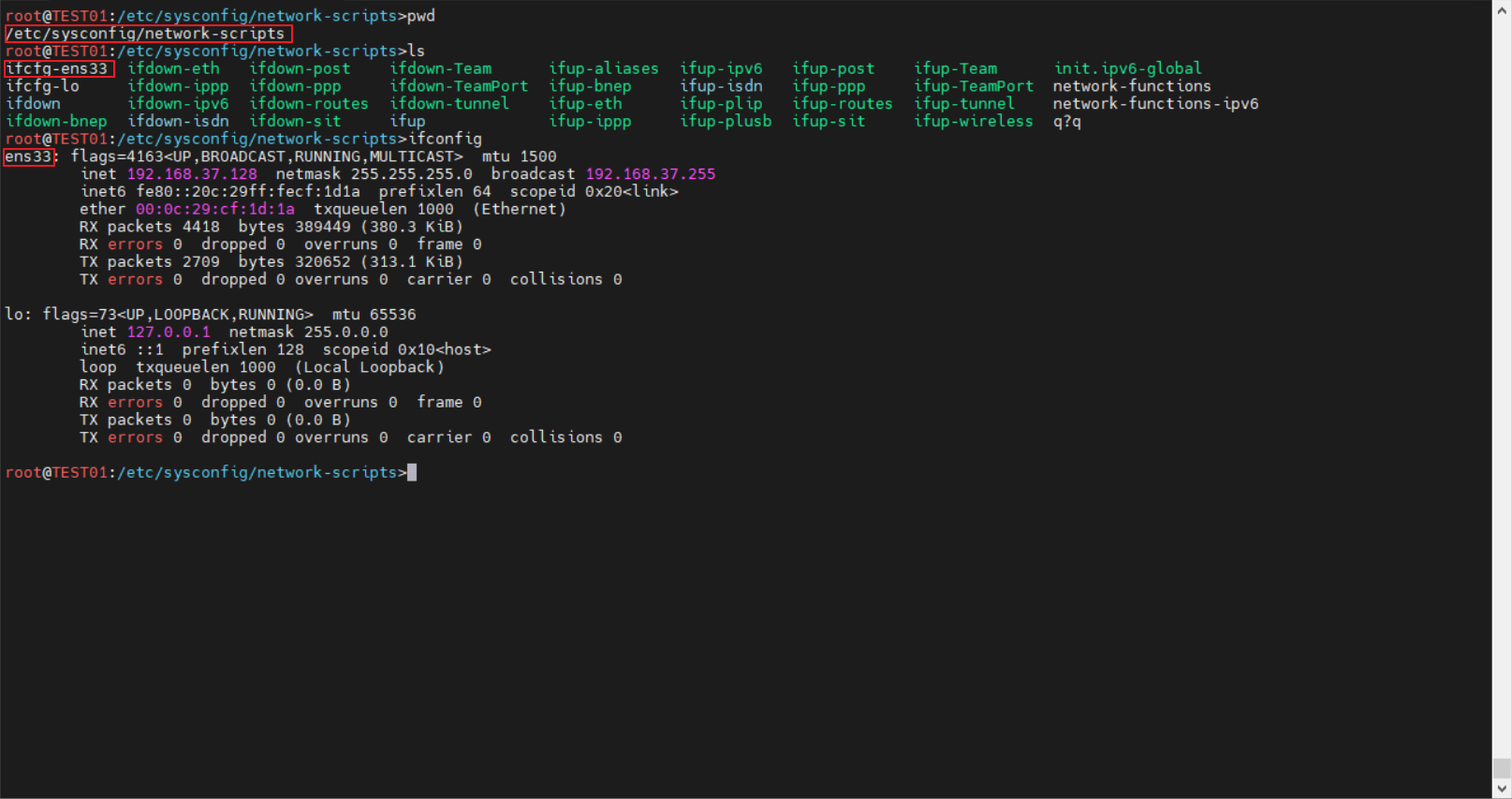
3. ethtool 옵션
| 옵션 | 설명 |
| -s(소문자) | 속도(Speed), Duplex, Auto-negotiation 상태 값 등을 변경 |
| -S(대문자) | 인터페이스 통계 정보 출력(rx, tx 패킷 전송 개수, 브로드캐스팅 정보 등) |
| -a | 상세한 Auto-negotiation 정보 |
| -i | 네트워크 드라이버 정보 |
| -k | 네트워크 디바이스의 Offload 정보 |
| -p | NIC(Network Interface Card) 카드 후면부 포트 LED 점등 |
3_1) ethtool 옵션 정리1(-s)
- ethtool -s(소문자) : 속도(Speed), Duplex, Auto-negotiation 상태 값 등을 변경
| 명령어 : ethtool -S [네트워크 디바이스] speed [10/100/1000/10000] duplex [full/half] autoneg [on/off] |
| root@TEST01:~>ethtool ens33 Settings for ens33: Supported ports: [ TP ] Supported link modes: 10baseT/Half 10baseT/Full 100baseT/Half 100baseT/Full 1000baseT/Full Supported pause frame use: No Supports auto-negotiation: Yes Supported FEC modes: Not reported Advertised link modes: 1000baseT/Full Advertised pause frame use: No Advertised auto-negotiation: Yes Advertised FEC modes: Not reported Speed: 1000Mb/s Duplex: Full Port: Twisted Pair PHYAD: 0 Transceiver: internal Auto-negotiation: on MDI-X: off (auto) Supports Wake-on: d Wake-on: d Current message level: 0x00000007 (7) drv probe link Link detected: yes root@TEST01:~>ethtool -s ens33 speed 10 duplex half autoneg off root@TEST01:~>ethtool ens33 Settings for ens33: Supported ports: [ TP ] Supported link modes: 10baseT/Half 10baseT/Full 100baseT/Half 100baseT/Full 1000baseT/Full Supported pause frame use: No Supports auto-negotiation: Yes Supported FEC modes: Not reported Advertised link modes: Not reported Advertised pause frame use: No Advertised auto-negotiation: No Advertised FEC modes: Not reported Speed: 10Mb/s Duplex: Half Port: Twisted Pair PHYAD: 0 Transceiver: internal Auto-negotiation: off MDI-X: off (auto) Supports Wake-on: d Wake-on: d Current message level: 0x00000007 (7) drv probe link Link detected: yes root@TEST01:~> |
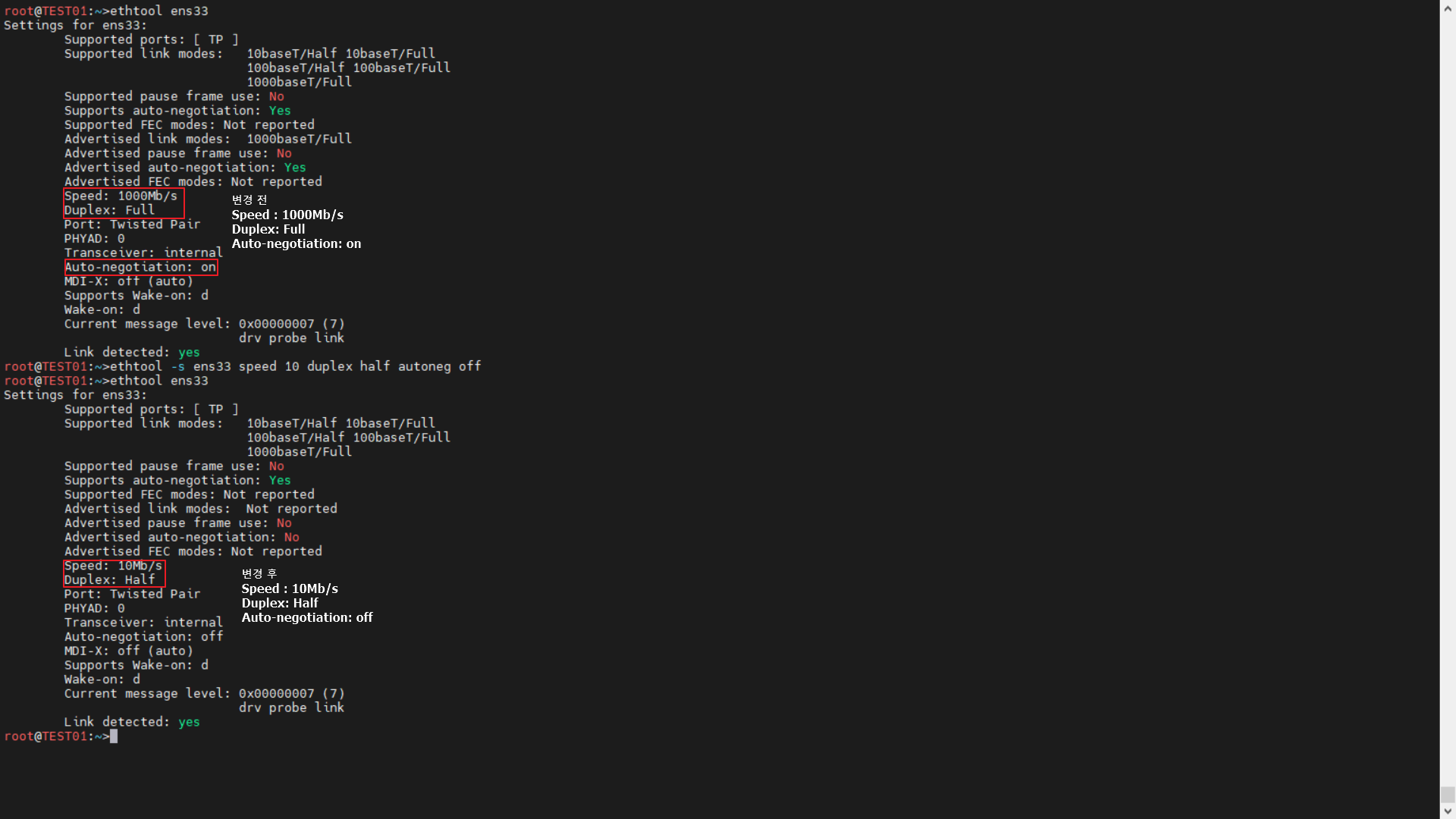
3_2) ethtool 옵션 정리2(-S)
- ethtool -S(대문자) : 인터페이스 통계 정보 출력(rx, tx 패킷 전송 개수, 브로드캐스팅 정보 등)
| 명령어 : ethtool -S [네트워크 디바이스] |
| root@TEST01:~>ethtool -S ens33 NIC statistics: rx_packets: 5123 tx_packets: 3138 rx_bytes: 485274 tx_bytes: 371558 rx_broadcast: 0 tx_broadcast: 0 rx_multicast: 0 tx_multicast: 0 rx_errors: 0 tx_errors: 0 tx_dropped: 0 multicast: 0 collisions: 0 rx_length_errors: 0 rx_over_errors: 0 rx_crc_errors: 0 rx_frame_errors: 0 rx_no_buffer_count: 0 rx_missed_errors: 0 tx_aborted_errors: 0 tx_carrier_errors: 0 tx_fifo_errors: 0 tx_heartbeat_errors: 0 tx_window_errors: 0 tx_abort_late_coll: 0 tx_deferred_ok: 0 tx_single_coll_ok: 0 tx_multi_coll_ok: 0 tx_timeout_count: 0 tx_restart_queue: 0 rx_long_length_errors: 0 rx_short_length_errors: 0 rx_align_errors: 0 tx_tcp_seg_good: 1 tx_tcp_seg_failed: 0 rx_flow_control_xon: 0 rx_flow_control_xoff: 0 tx_flow_control_xon: 0 tx_flow_control_xoff: 0 rx_long_byte_count: 485274 rx_csum_offload_good: 5166 rx_csum_offload_errors: 0 alloc_rx_buff_failed: 0 tx_smbus: 0 rx_smbus: 0 dropped_smbus: 0 root@TEST01:~> |

3_3) ethtool 옵션 정리3
- ethtool -a : 상세한 Auto-negotiation 정보
| 명령어 : ethtool -a [네트워크 디바이스] |
| root@TEST01:~>ethtool -a ens33 Pause parameters for ens33: Autonegotiate: on RX: off TX: off root@TEST01:~> |

3_4) ethtool 옵션 정리4
- ethtool -i : 드라이버 정보
| 명령어 : ethtool -i [네트워크 디바이스] |
| root@TEST01:~>ethtool -i ens33 driver: e1000 version: 7.3.21-k8-NAPI firmware-version: expansion-rom-version: bus-info: 0000:02:01.0 supports-statistics: yes supports-test: yes supports-eeprom-access: yes supports-register-dump: yes supports-priv-flags: no root@TEST01:~> |

3_5) ethtool 옵션 정리5
- ethtool -k : 네트워크 드라이버 정보
| 명령어 : ethtool -k [네트워크 디바이스] |
| root@TEST01:~>ethtool -k ens33 Features for ens33: rx-checksumming: off tx-checksumming: on tx-checksum-ipv4: off [fixed] tx-checksum-ip-generic: on tx-checksum-ipv6: off [fixed] tx-checksum-fcoe-crc: off [fixed] tx-checksum-sctp: off [fixed] scatter-gather: on tx-scatter-gather: on tx-scatter-gather-fraglist: off [fixed] tcp-segmentation-offload: on tx-tcp-segmentation: on tx-tcp-ecn-segmentation: off [fixed] tx-tcp6-segmentation: off [fixed] tx-tcp-mangleid-segmentation: off udp-fragmentation-offload: off [fixed] generic-segmentation-offload: on generic-receive-offload: on large-receive-offload: off [fixed] rx-vlan-offload: on tx-vlan-offload: on [fixed] ntuple-filters: off [fixed] receive-hashing: off [fixed] highdma: off [fixed] rx-vlan-filter: on [fixed] vlan-challenged: off [fixed] tx-lockless: off [fixed] netns-local: off [fixed] tx-gso-robust: off [fixed] tx-fcoe-segmentation: off [fixed] tx-gre-segmentation: off [fixed] tx-ipip-segmentation: off [fixed] tx-sit-segmentation: off [fixed] tx-udp_tnl-segmentation: off [fixed] fcoe-mtu: off [fixed] tx-nocache-copy: off loopback: off [fixed] rx-fcs: off rx-all: off tx-vlan-stag-hw-insert: off [fixed] rx-vlan-stag-hw-parse: off [fixed] rx-vlan-stag-filter: off [fixed] busy-poll: off [fixed] tx-gre-csum-segmentation: off [fixed] tx-udp_tnl-csum-segmentation: off [fixed] tx-gso-partial: off [fixed] tx-sctp-segmentation: off [fixed] rx-gro-hw: off [fixed] l2-fwd-offload: off [fixed] hw-tc-offload: off [fixed] rx-udp_tunnel-port-offload: off [fixed] |
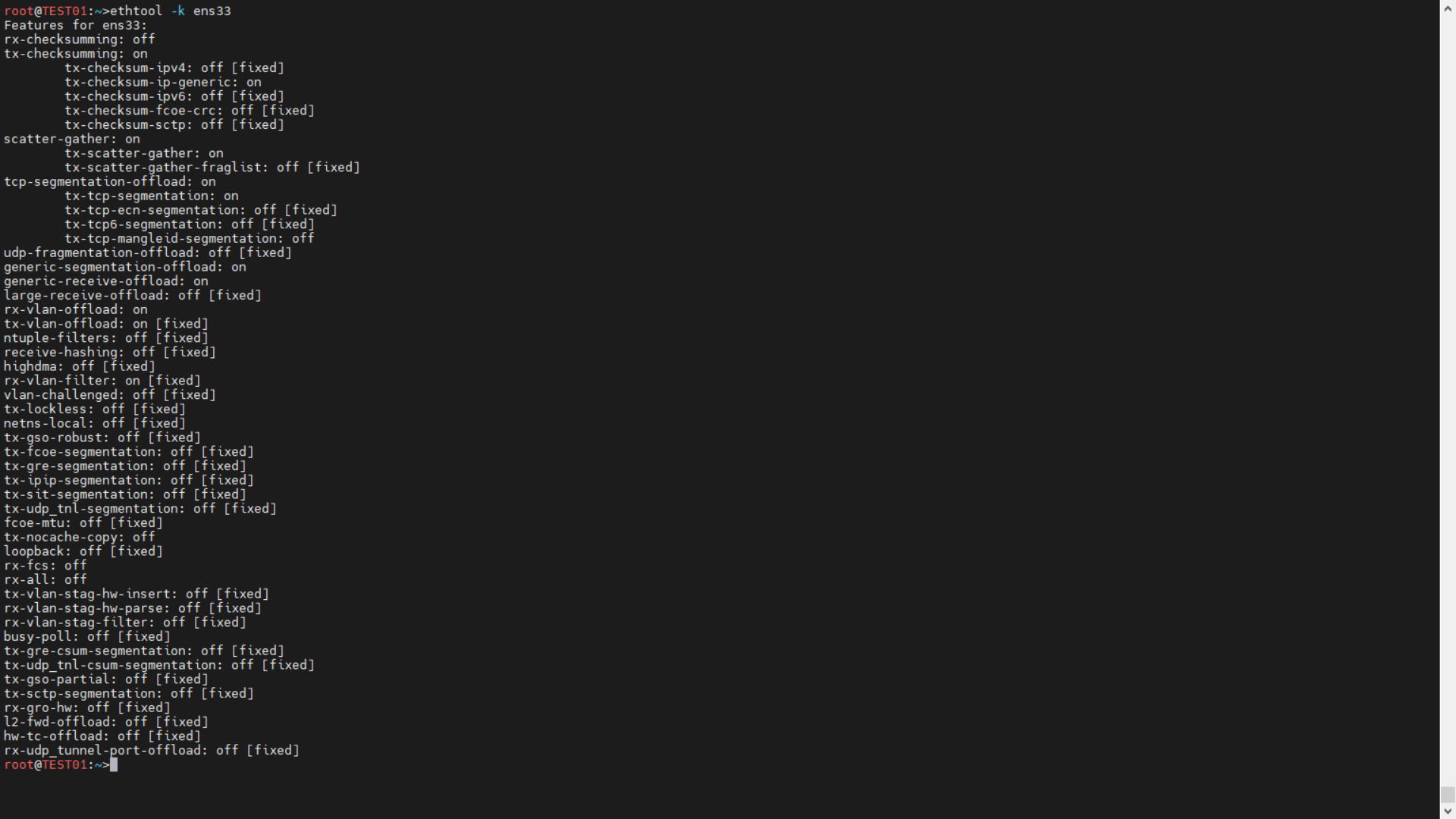
3_6) ethtool 옵션 정리6
- ethtool -p : NIC(Network Interface Card) 카드 후면부 포트 LED 점등
- 아래 빨간색 네모 친 부분에서 깜빡깜빡 보여짐

| 명령어 : ethtool -p [네트워크 디바이스] |
| root@TEST01:~>ethtool -p ens33 |

728x90
반응형
'리눅스 > Linux 공부내용' 카테고리의 다른 글
| 리눅스 CentOS7 계정 잠금 임계값 설정(PAM) (0) | 2022.12.11 |
|---|---|
| Centos7 KaKao Mirror 레포지터리(repository) 적용 방법 (3) | 2022.12.06 |
| 리눅스 CentOS 7.9 hostname 변경 (0) | 2022.08.17 |
| 리눅스 CentOS 6.1 john the ripper 다운 & 사용 방법 (1) | 2019.09.02 |
| 리눅스 CentOS 버전 확인 하기 (1) | 2019.08.30 |
Comments




