| 일 | 월 | 화 | 수 | 목 | 금 | 토 |
|---|---|---|---|---|---|---|
| 1 | 2 | 3 | 4 | |||
| 5 | 6 | 7 | 8 | 9 | 10 | 11 |
| 12 | 13 | 14 | 15 | 16 | 17 | 18 |
| 19 | 20 | 21 | 22 | 23 | 24 | 25 |
| 26 | 27 | 28 | 29 | 30 | 31 |
Tags
- AWS
- ln -Tfs
- Unable to create a new virtual machine: No permission to perform this operation.
- pam_tally2.so
- Default 삭제
- Burp Suite
- 모바엑스텀 설치
- rm -f
- 패키지 출력
- aws 자격증 접수 오류
- 장치에 남은 공간이 없음
- burpsuite
- AWS 시험후기
- root로그인안됨
- histoy옵션
- CentOS-Base.repo
- uptime -s
- 리눅스 telnet
- 프리티어 비용 발생
- pam_tally -u -r
- svn: Can't find a temporary directory: Internal error
- HISTTIMEFORMAT
- 버프스위트
- 버프슈트
- Default 생성
- Default vpc
- uptime -V
- pam_tally -u
- uptime -p
- i-node full
Archives
- Yesterday
- Today
- Total
리눅스 CentOS7 아이노드(i-node) full 이슈 해결 방법(svn: Can't find a temporary directory: Internal error) 본문
리눅스/Linux 공부내용
리눅스 CentOS7 아이노드(i-node) full 이슈 해결 방법(svn: Can't find a temporary directory: Internal error)
ª_ª 2023. 5. 20. 10:04728x90
반응형
1. i-node 이전글 확인하기
2023.05.19 - [리눅스/Linux 공부내용] - 리눅스 CentOS7 아이노드(i-node)
2. i-node 용량 확인
2_1) i-node 용량 확인하기
- 명령어 : df -i
[root@localhost test]# df -i
Filesystem Inodes IUsed IFree IUse% Mounted on
devtmpfs 250467 372 250095 1% /dev
tmpfs 253456 1 253455 1% /dev/shm
tmpfs 253456 253456 0 100% /run
tmpfs 253456 16 253440 1% /sys/fs/cgroup
/dev/mapper/centos-root 8910848 82174 8828674 1% /
/dev/sda1 524288 332 523956 1% /boot
tmpfs 253456 1 253455 1% /run/user/0
[root@localhost test]#
2_2) 사용률이 가장 높은 디렉터리로 어디 경로가 가장 높은지 확인하기
- 명령어 : for i in *; do echo -e "$(find $i | wc -l)\t$i"; done | sort -n
* test 디렉터리에 252724개의 파일이 생성되있는걸 확인 할 수 있습니다.
[root@localhost run]# df -i
Filesystem Inodes IUsed IFree IUse% Mounted on
devtmpfs 250467 372 250095 1% /dev
tmpfs 253456 1 253455 1% /dev/shm
tmpfs 253456 253456 0 100% /run
tmpfs 253456 16 253440 1% /sys/fs/cgroup
/dev/mapper/centos-root 8910848 82174 8828674 1% /
/dev/sda1 524288 332 523956 1% /boot
tmpfs 253456 1 253455 1% /run/user/0
[root@localhost run]# cd /run
[root@localhost run]# for i in *; do echo -e "$(find $i | wc -l)\t$i"; done | sort -n
1 auditd.pid
1 console
1 cron.reboot
1 crond.pid
1 cryptsetup
1 dhclient-ens33.pid
1 dmeventd-client
1 dmeventd-server
1 ebtables.lock
1 faillock
1 firewalld
1 gssproxy.pid
1 gssproxy.sock
1 lvmetad.pid
1 mount
1 netreport
1 plymouth
1 rpcbind
1 rpcbind.lock
1 rpcbind.sock
1 sepermit
1 setrans
1 sm-notify.pid
1 sshd.pid
1 svnserve
1 syslogd.pid
1 utmp
1 xtables.lock
2 dbus
2 sudo
2 sysconfig
2 tmpfiles.d
2 tuned
2 user
2 vmware
3 chrony
4 httpd
4 log
5 lock
5 lvm
6 NetworkManager
11 initramfs
89 systemd
562 udev
252724 test
[root@localhost run]#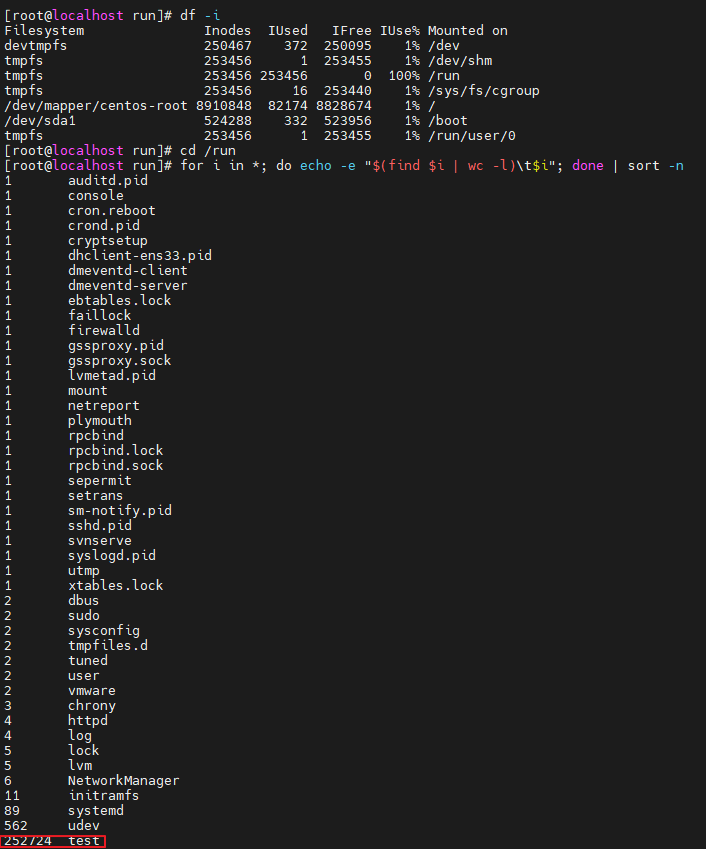
2_3) 디렉터리 파일 개수 확인
- 명령어 : ls | wc -l
- 명령어 : ls -al | more
* 해당 디렉터리에 파일이 많기 때문에 조회가 느려지기 때문에 차근차근확인
[root@localhost run]# cd test/
[root@localhost test]# ls | wc -l
252723
[root@localhost test]# ls -al | more
합계 1004080
drwxr-xr-x. 2 root root 5054500 5월 19 00:09 .
drwxr-xr-x. 30 root root 940 5월 19 00:05 ..
-rw-r--r--. 1 root root 23 5월 19 00:09 file_1.txt
-rw-r--r--. 1 root root 24 5월 19 00:09 file_10.txt
-rw-r--r--. 1 root root 25 5월 19 00:09 file_100.txt
-rw-r--r--. 1 root root 26 5월 19 00:09 file_1000.txt
-rw-r--r--. 1 root root 27 5월 19 00:09 file_10000.txt
-rw-r--r--. 1 root root 28 5월 19 00:09 file_100000.txt
-rw-r--r--. 1 root root 28 5월 19 00:09 file_100001.txt
-rw-r--r--. 1 root root 28 5월 19 00:09 file_100002.txt
-rw-r--r--. 1 root root 28 5월 19 00:09 file_100003.txt
-rw-r--r--. 1 root root 28 5월 19 00:09 file_100004.txt
-rw-r--r--. 1 root root 28 5월 19 00:09 file_100005.txt
-rw-r--r--. 1 root root 28 5월 19 00:09 file_100006.txt
-rw-r--r--. 1 root root 28 5월 19 00:09 file_100007.txt
-rw-r--r--. 1 root root 28 5월 19 00:09 file_100008.txt
-rw-r--r--. 1 root root 28 5월 19 00:09 file_100009.txt
-rw-r--r--. 1 root root 27 5월 19 00:09 file_10001.txt
-rw-r--r--. 1 root root 28 5월 19 00:09 file_100010.txt
-rw-r--r--. 1 root root 28 5월 19 00:09 file_100011.txt
-rw-r--r--. 1 root root 28 5월 19 00:09 file_100012.txt
-rw-r--r--. 1 root root 28 5월 19 00:09 file_100013.txt
-rw-r--r--. 1 root root 28 5월 19 00:09 file_100014.txt
-rw-r--r--. 1 root root 28 5월 19 00:09 file_100015.txt
-rw-r--r--. 1 root root 28 5월 19 00:09 file_100016.txt
-rw-r--r--. 1 root root 28 5월 19 00:09 file_100017.txt
-rw-r--r--. 1 root root 28 5월 19 00:09 file_100018.txt
-rw-r--r--. 1 root root 28 5월 19 00:09 file_100019.txt
-rw-r--r--. 1 root root 27 5월 19 00:09 file_10002.txt
-rw-r--r--. 1 root root 28 5월 19 00:09 file_100020.txt
-rw-r--r--. 1 root root 28 5월 19 00:09 file_100021.txt
-rw-r--r--. 1 root root 28 5월 19 00:09 file_100022.txt
-rw-r--r--. 1 root root 28 5월 19 00:09 file_100023.txt
-rw-r--r--. 1 root root 28 5월 19 00:09 file_100024.txt
-rw-r--r--. 1 root root 28 5월 19 00:09 file_100025.txt
-rw-r--r--. 1 root root 28 5월 19 00:09 file_100026.txt
-rw-r--r--. 1 root root 28 5월 19 00:09 file_100027.txt
-rw-r--r--. 1 root root 28 5월 19 00:09 file_100028.txt
-rw-r--r--. 1 root root 28 5월 19 00:09 file_100029.txt
-rw-r--r--. 1 root root 27 5월 19 00:09 file_10003.txt
-rw-r--r--. 1 root root 28 5월 19 00:09 file_100030.txt
-rw-r--r--. 1 root root 28 5월 19 00:09 file_100031.txt
-rw-r--r--. 1 root root 28 5월 19 00:09 file_100032.txt
-rw-r--r--. 1 root root 28 5월 19 00:09 file_100033.txt
-rw-r--r--. 1 root root 28 5월 19 00:09 file_100034.txt
-rw-r--r--. 1 root root 28 5월 19 00:09 file_100035.txt
-rw-r--r--. 1 root root 28 5월 19 00:09 file_100036.txt
-rw-r--r--. 1 root root 28 5월 19 00:09 file_100037.txt
-rw-r--r--. 1 root root 28 5월 19 00:09 file_100038.txt
-rw-r--r--. 1 root root 28 5월 19 00:09 file_100039.txt
-rw-r--r--. 1 root root 27 5월 19 00:09 file_10004.txt
-rw-r--r--. 1 root root 28 5월 19 00:09 file_100040.txt
-rw-r--r--. 1 root root 28 5월 19 00:09 file_100041.txt
-rw-r--r--. 1 root root 28 5월 19 00:09 file_100042.txt
3. 파일 생성
3_1) 해당 경로에 파일 생성해보기
- 명령어 : touch test
* touch: cannot touch `test': 장치에 남은 공간이 없음
* svn: Can't find a temporary directory: Internal error
[root@localhost test]# touch test
touch: cannot touch `test': 장치에 남은 공간이 없음
[root@localhost test]#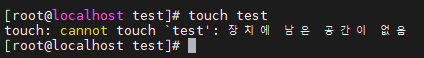
4. 파일 삭제
4_1) 해당 경로에 불필요한 파일 삭제
- 명령어 : rm -rf file_*
* 파일 삭제 후 i-node 용량 확보 및 파일 생성 가능
[root@localhost test]# rm -rf file_*
[root@localhost test]# ls | wc -l
0
[root@localhost test]# ll
합계 0
[root@localhost test]# df -i
Filesystem Inodes IUsed IFree IUse% Mounted on
devtmpfs 250467 372 250095 1% /dev
tmpfs 253456 1 253455 1% /dev/shm
tmpfs 253456 733 252723 1% /run
tmpfs 253456 16 253440 1% /sys/fs/cgroup
/dev/mapper/centos-root 8910848 82174 8828674 1% /
/dev/sda1 524288 332 523956 1% /boot
tmpfs 253456 1 253455 1% /run/user/0
[root@localhost test]# touch test
[root@localhost test]# ll
합계 0
-rw-r--r--. 1 root root 0 5월 19 00:35 test
[root@localhost test]#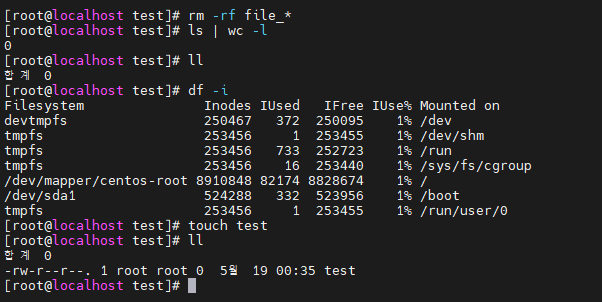
728x90
반응형
'리눅스 > Linux 공부내용' 카테고리의 다른 글
| 리눅스 CentOS7 root 비밀번호 초기화(싱글모드 부팅) (0) | 2023.07.01 |
|---|---|
| 리눅스 CentOS7 아이노드(i-node) (0) | 2023.05.19 |
| 리눅스 CentOS7 YUM 사용 방법 (0) | 2023.05.03 |
| 리눅스 CentOS7 RPM 사용 방법 (0) | 2023.05.02 |
| 리눅스 CentOS7 TELNET 설치 방법 (0) | 2023.05.01 |
Comments



